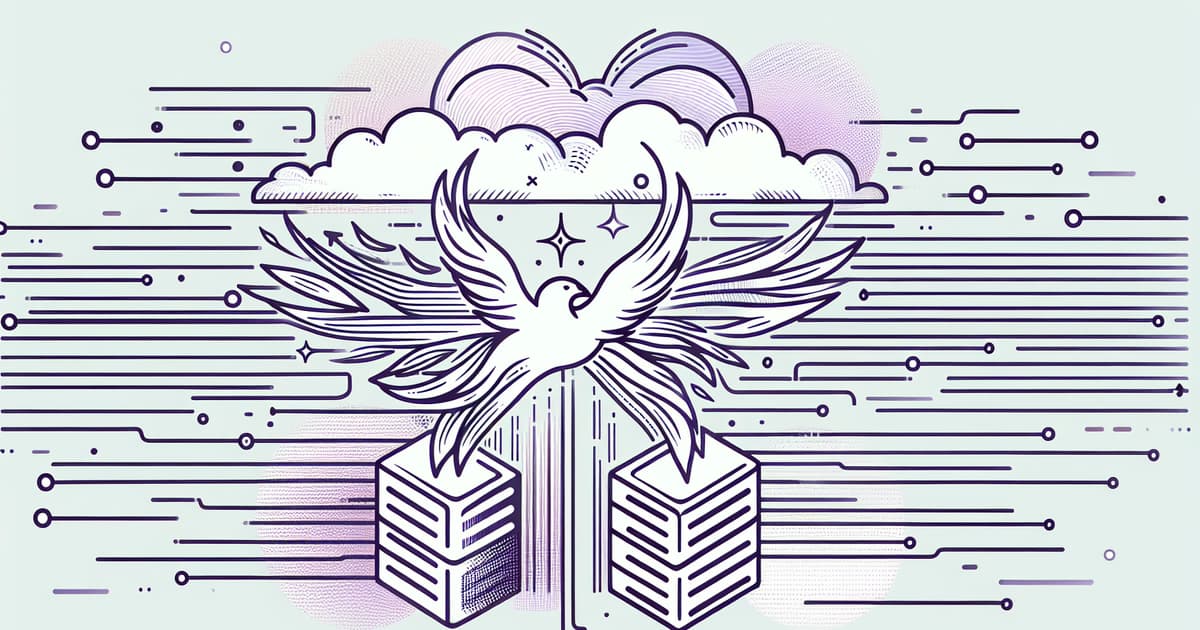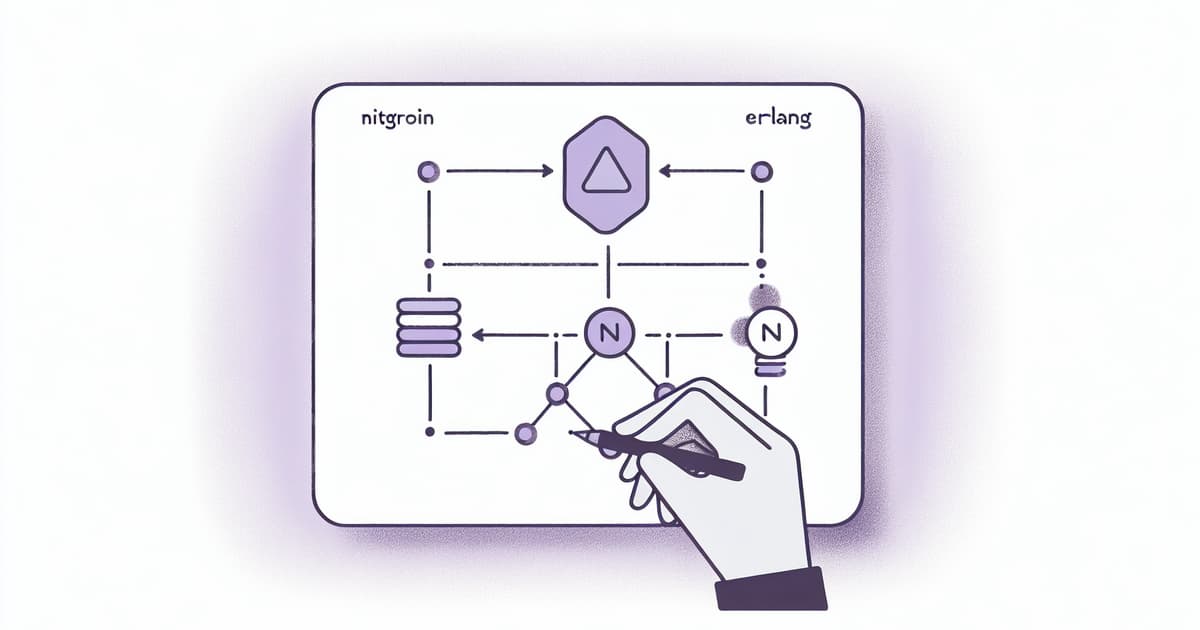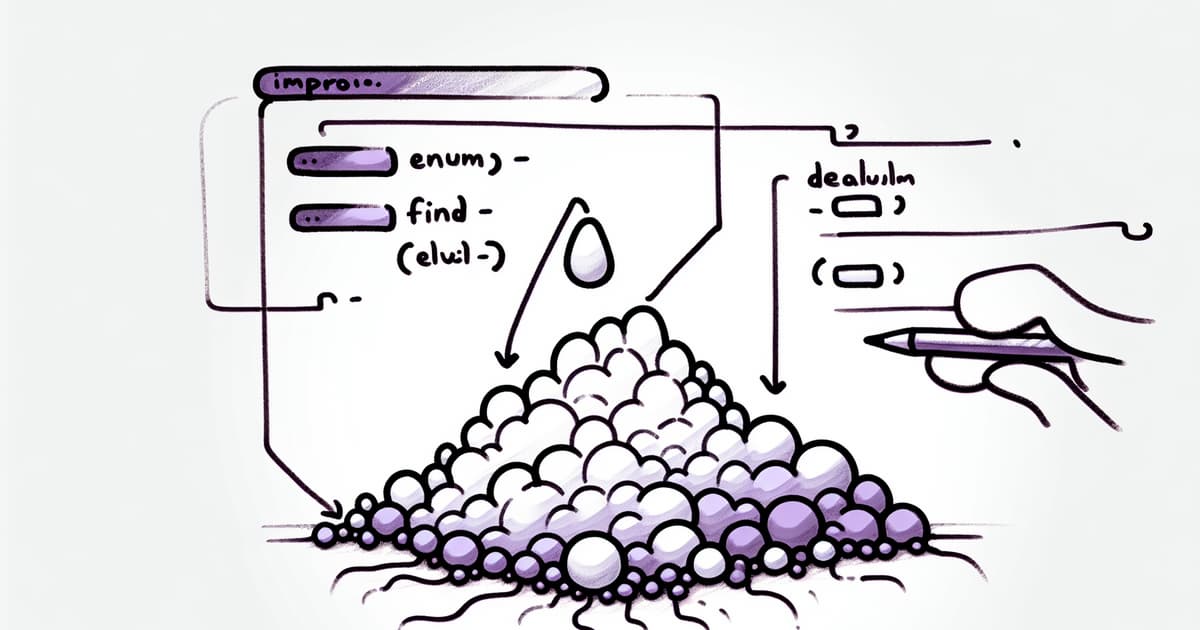We can't find the internet
Attempting to reconnect
Something went wrong!
Hang in there while we get back on track
Auto-Focusing Input Fields in Phoenix LiveView
787
clicks
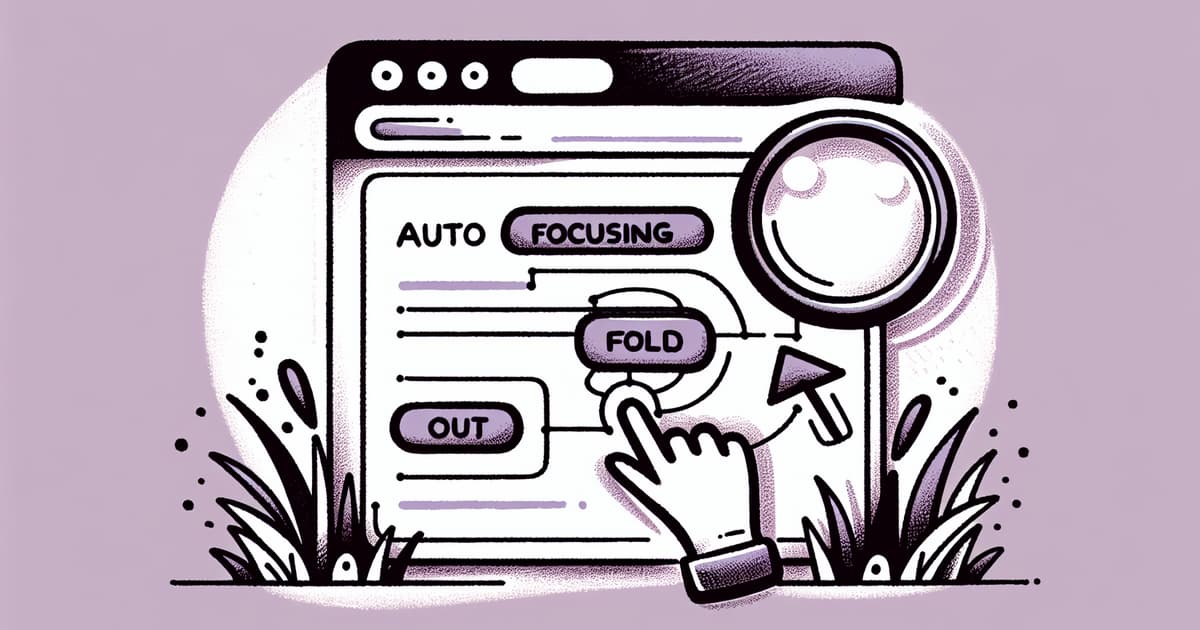
Source: elixirstreams.com
This tutorial demonstrates a simple trick to automatically focus an input field when a page with a LiveView component first loads. By using the `phx-mounted` lifecycle event provided by Phoenix LiveView, developers can ensure that an input field gains focus immediately upon page render. This is accomplished by using the `JS.focus/1` function from the Phoenix LiveView JavaScript interop capabilities. With a direct example `<input phx-mounted={JS.focus()} type="text"/>`, this tip illustrates how to improve user experience by allowing users to start typing in the input field without needing to click on it first.
Related posts
© HashMerge 2026