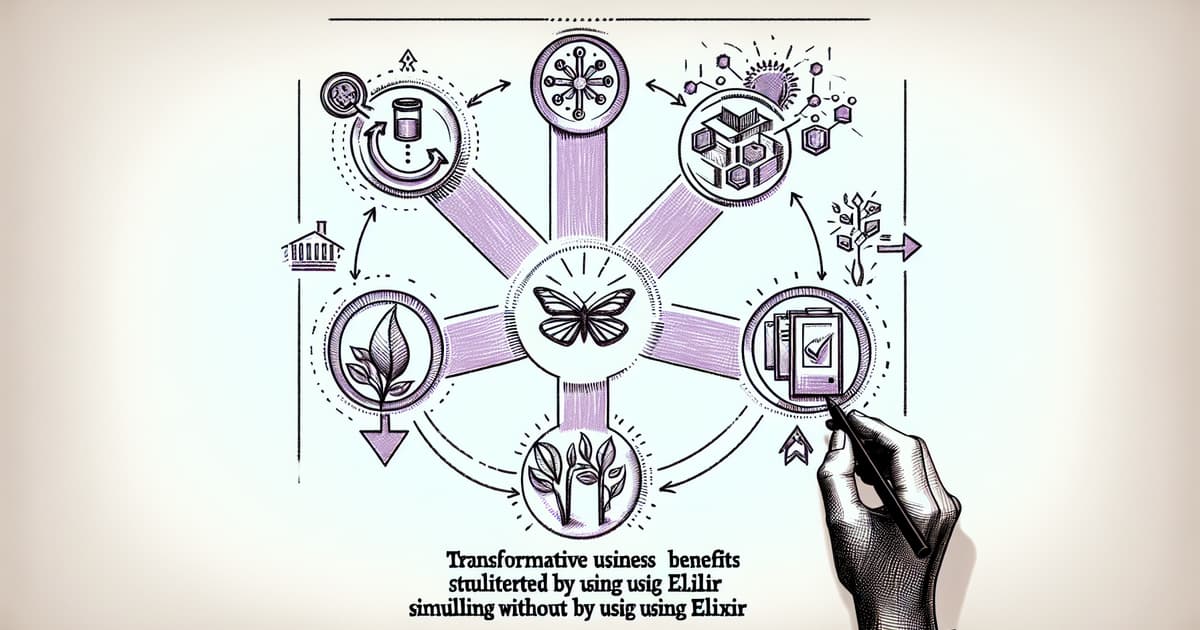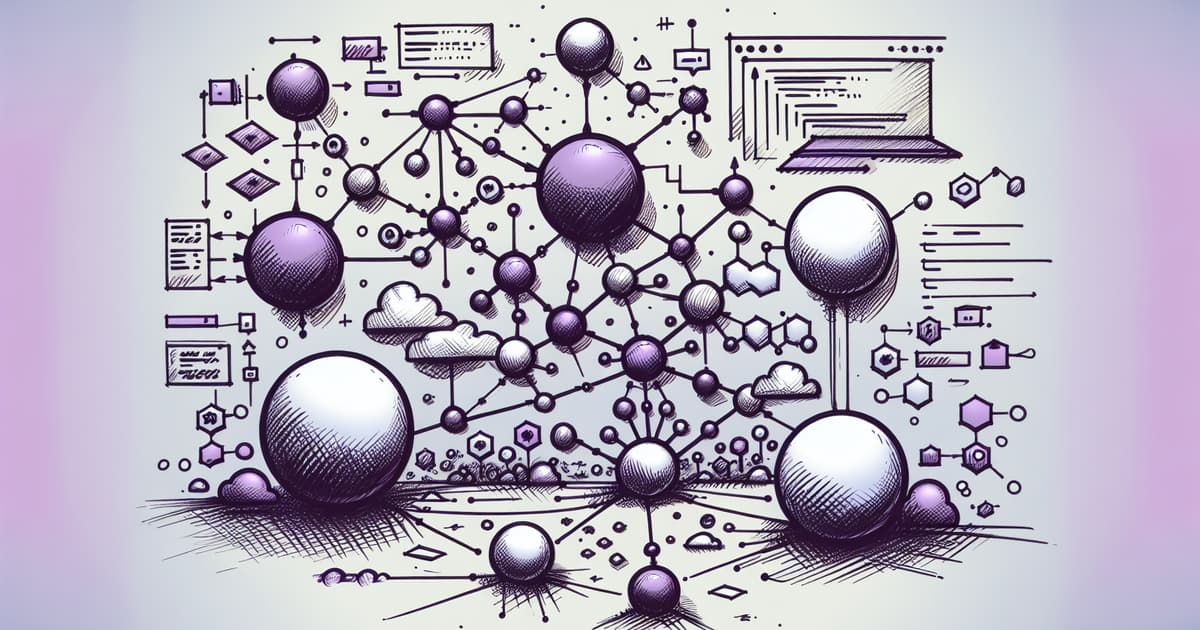We can't find the internet
Attempting to reconnect
Something went wrong!
Hang in there while we get back on track
Creating a WYSIWYG Editor in LiveView with S3 Image Uploads
478
clicks
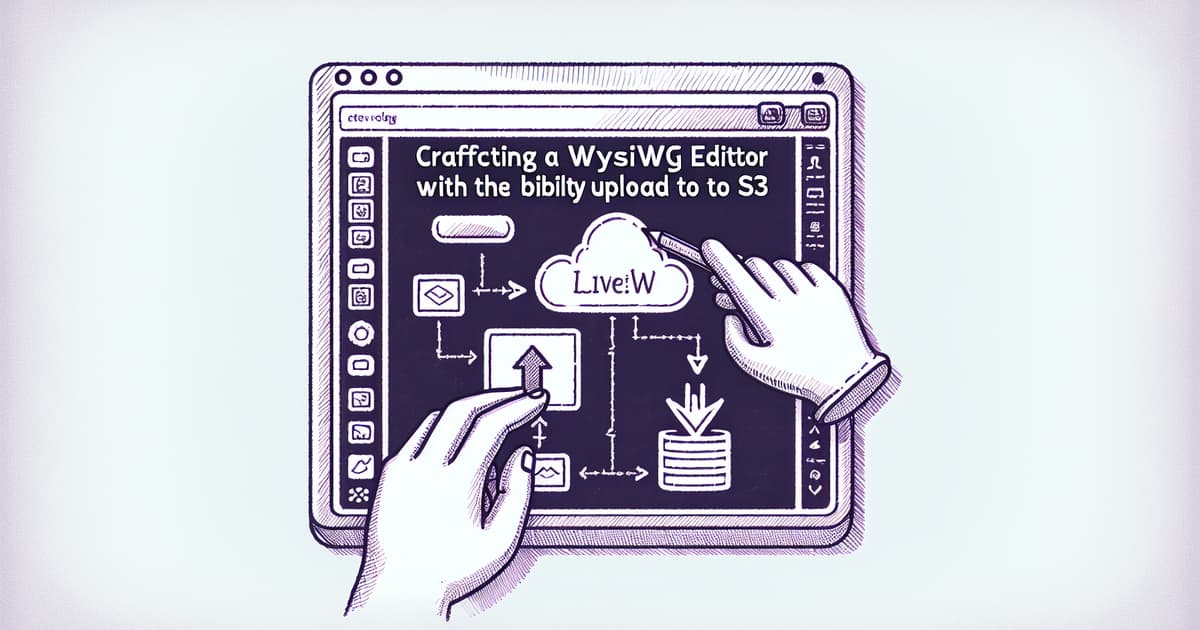
Source: dev.to
This tutorial guides you through the process of creating a WYSIWYG editor using LiveView in Elixir, where users can insert images that are automatically uploaded to an S3 bucket. The setup includes Elixir 1.18.1, Erlang OTP 27, and Phoenix 1.18.0-rc. You will use Quill.js for the editor, convert HTML to Markdown, decode base64 images, upload them, and save the content in a database while preserving styling. The tutorial also covers setting up hooks, handling errors, and styling the output using Tailwind CSS and its typography plugin.
Related posts
© HashMerge 2026