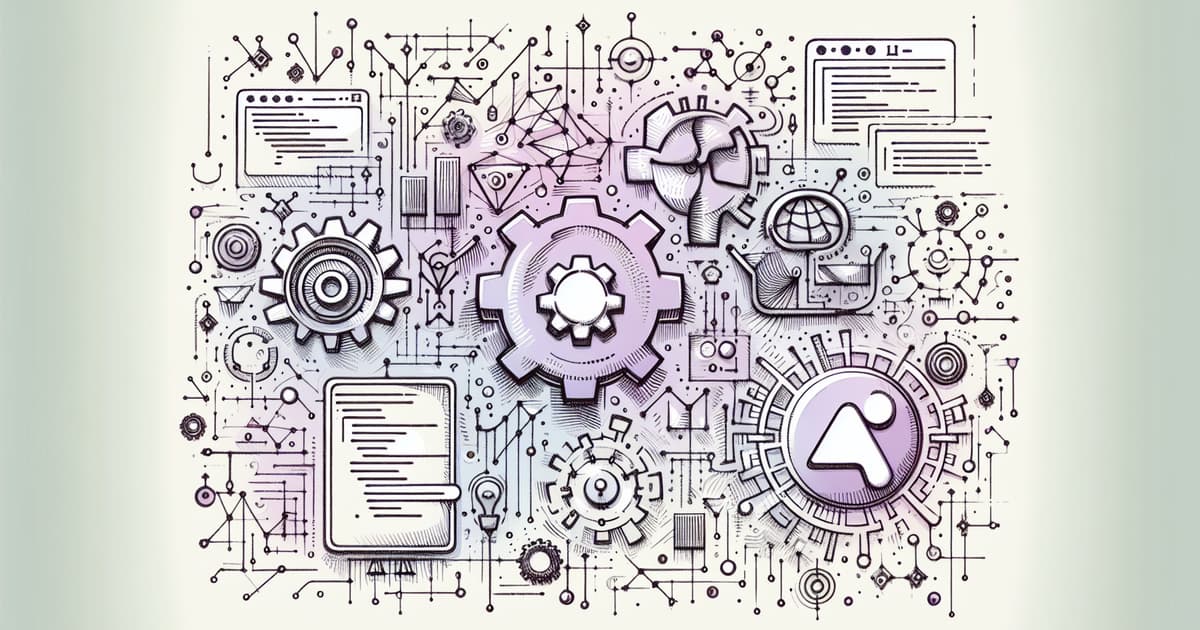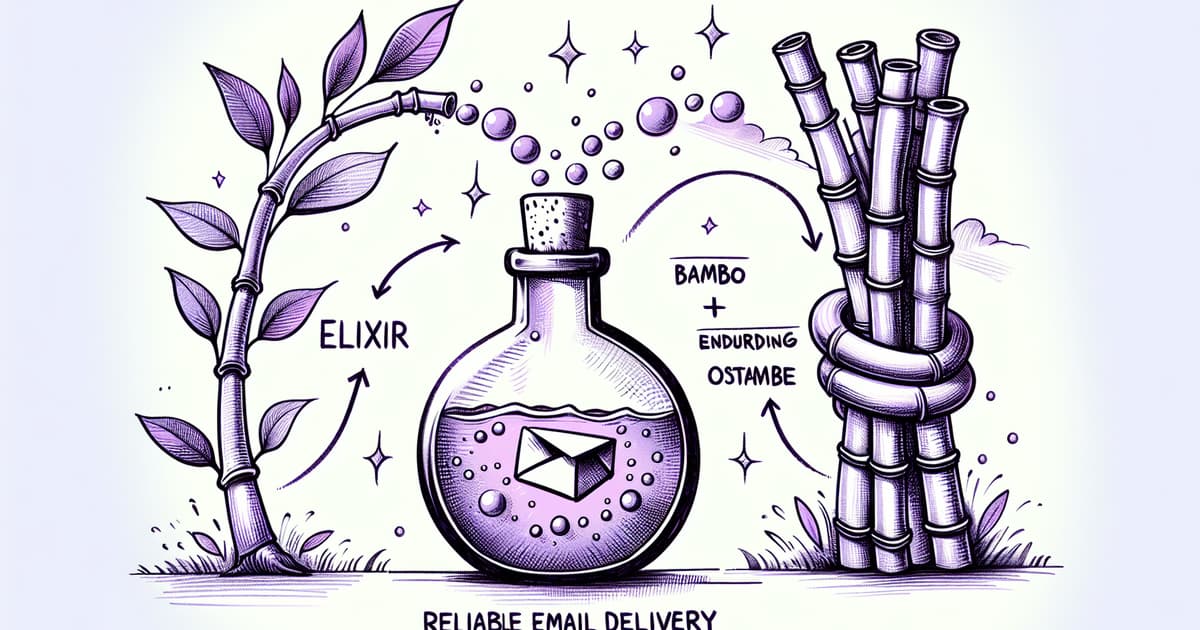We can't find the internet
Attempting to reconnect
Something went wrong!
Hang in there while we get back on track
Creating an Elixir Wrapper for a Rust Library to Extract Image Colors
326
clicks
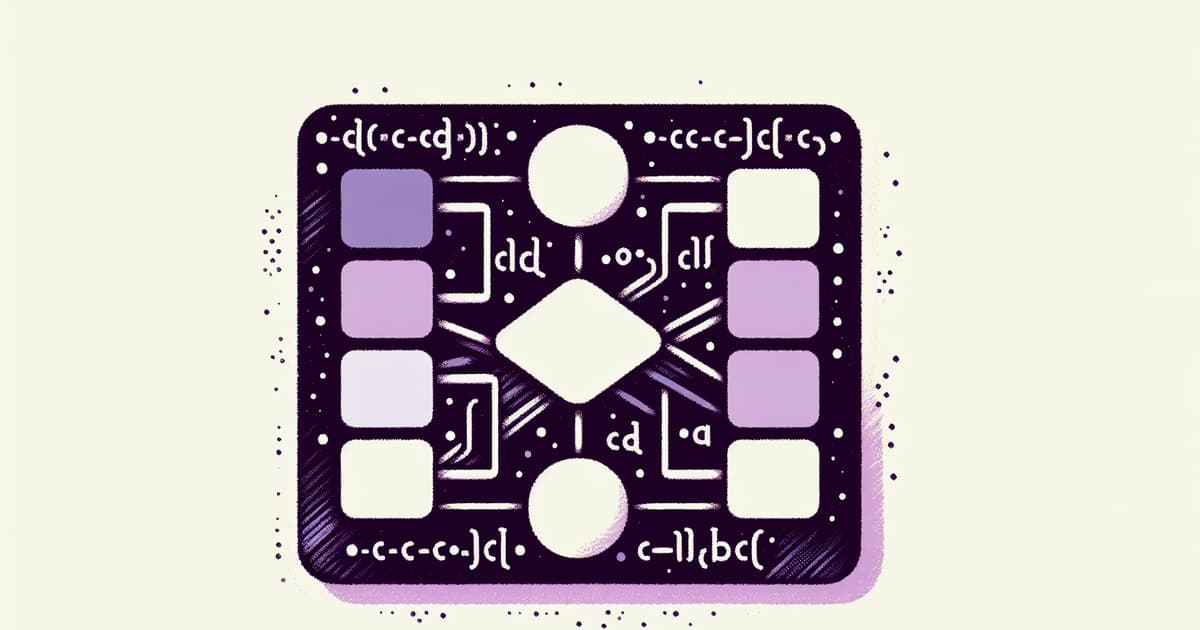
Source: orchardlab.dev
The post details the process of integrating a Rust library into Elixir through the creation of a wrapper using the `rustler` library. The Rust library in focus is `kmeans-colors` which is based on the k-means clustering algorithm and can extract dominant colors from an image. The author, Mike Li, first outlines the steps to create a new Elixir library and add `rustler` as a dependency. Next, Mike demonstrates how to generate a new Rust crate within the Elixir project and how to set up a NIF (Native Implemented Function) module.
Mike then illustrates how to integrate the `kmeans-colors` Rust library into the project, adding necessary Rust dependencies and crafting the initial version of the color extraction function. He emphasizes the need for further customization and adjustments. Additionally, Mike provides details on how to prepare the Elixir library for publishing on Hex, including the registration of functions, versioning, and documentation.
A significant portion of the post is devoted to explaining how to work with precompiled binaries using the `rustler_precompiled` library, preparing GitHub actions for automated builds, and specifying the need to handle architecture and operating system differences. Mike provides a meticulous guide on how to upload build artifacts on GitHub, use precompiled binaries, and update the package with checksum files before publishing to Hex.
Finally, Mike showcases how to use the `dominant_colors` library in a Livebook notebook, complete with code snippets. The author concludes with personal reflections on the benefits of combining Elixir and Rust and hints at potential future improvements, such as performance optimization, tunable parameters, and adding weights to the colors extracted.
Related posts
© HashMerge 2025