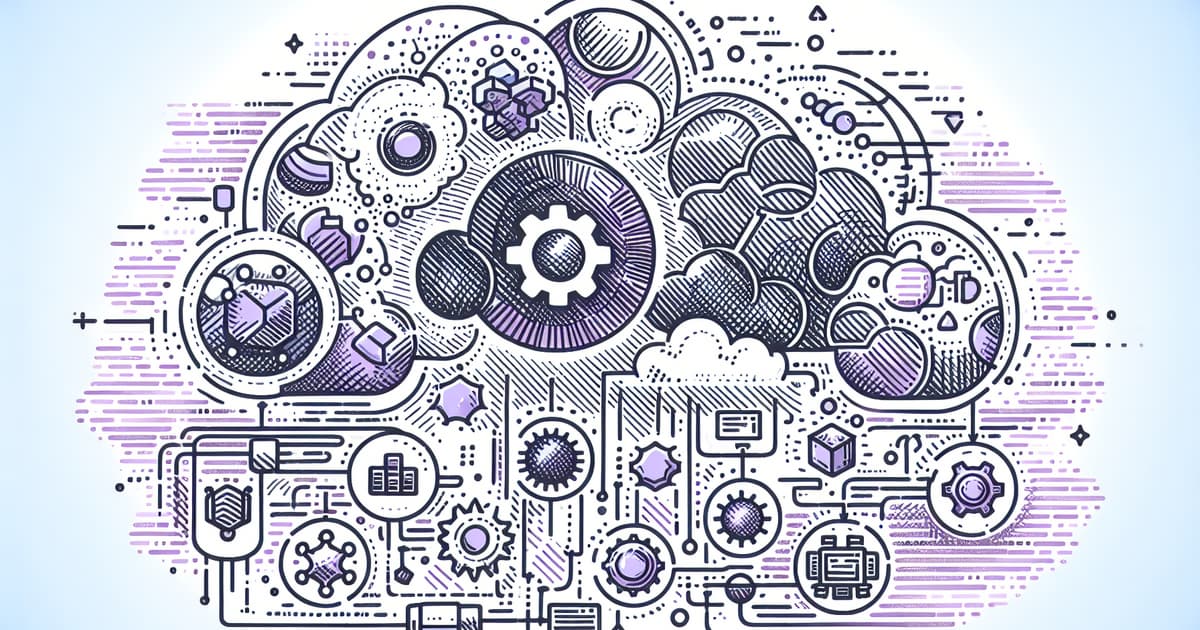We can't find the internet
Attempting to reconnect
Something went wrong!
Hang in there while we get back on track
How to Change Primary Keys in Ecto
308
clicks
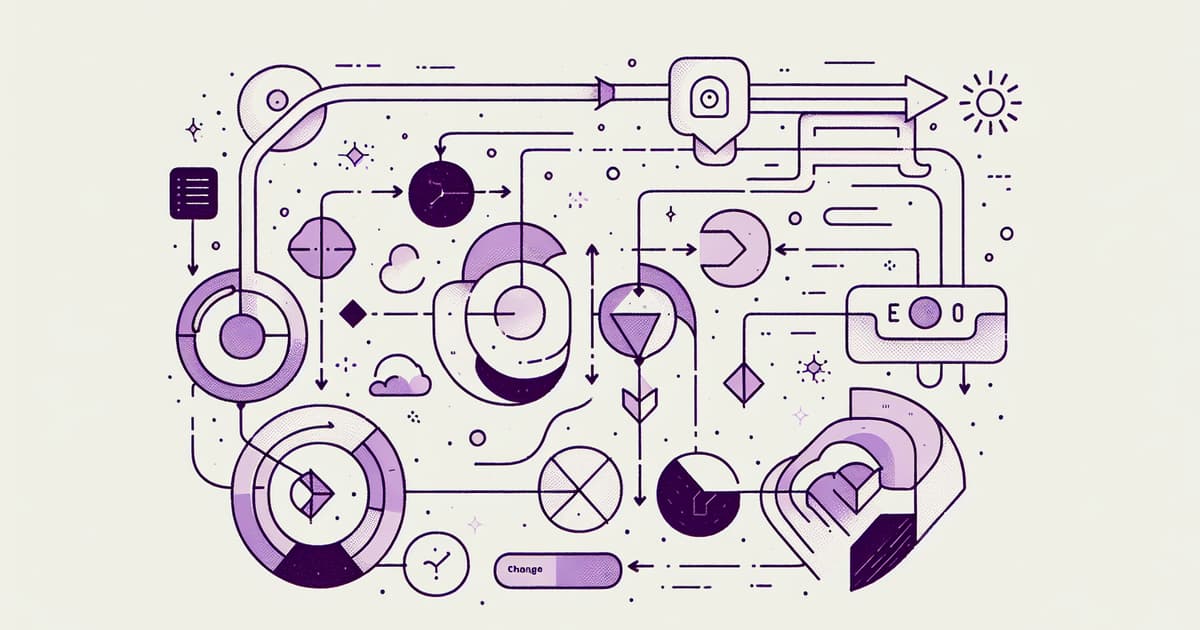
Source: niallburkley.com
The article authored by Niall Burkley offers a detailed guide on how to change the primary key of a database table in a Phoenix project by using Ecto. It begins by describing the original state of a sample `books` table that uses an ISBN string as the primary key. The goal is to change this to a serial datatype while creating a new `isbn` column for the old primary key values. The process involves multiple steps including adding new columns, copying existing ID values, swapping to the new primary key, renaming the primary key, and adding an index. The article emphasizes the importance of a methodical approach due to the constraints of relational databases. Finally, a complete migration example is provided in Elixir code.
Related posts
© HashMerge 2026