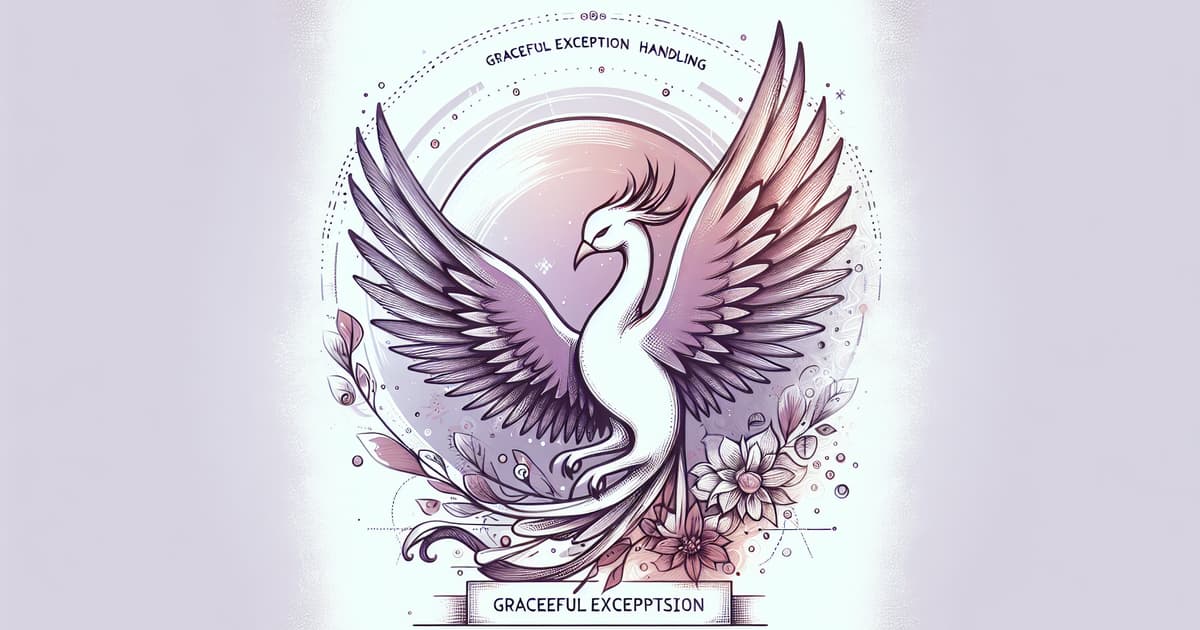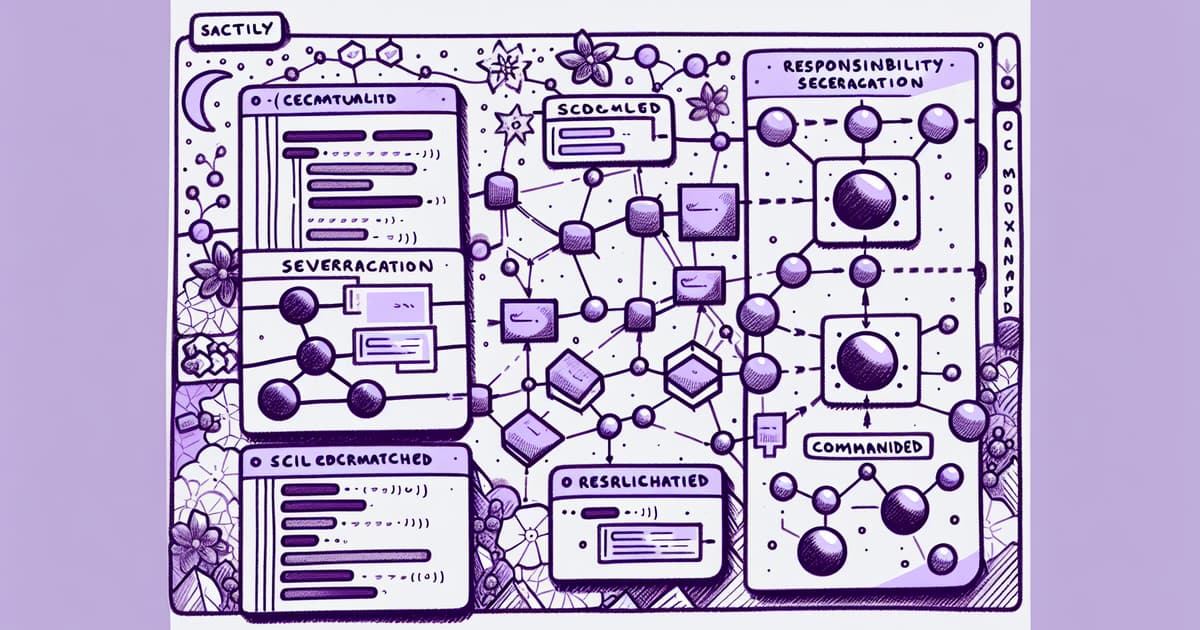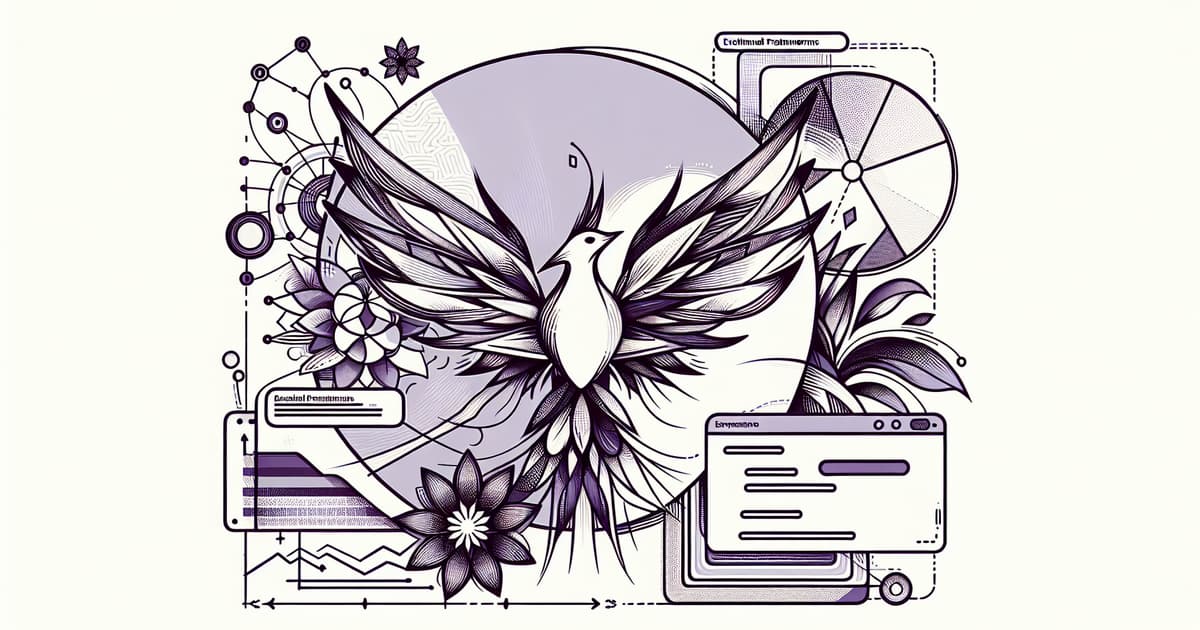We can't find the internet
Attempting to reconnect
Something went wrong!
Hang in there while we get back on track
Integrating File Uploads with Trix Editor in Phoenix
568
clicks

Source: jasonkaniekete.fr
Jason Kaniekete explores the process of implementing file upload functionality in a Phoenix web application using the Trix editor, a WYSIWYG open-source rich text editor. He begins by guiding through the Trix setup using package managers or CDN and proceeds to customize the CSS for the Trix editor to fit with Tailwind CSS. Kaniekete demonstrates how to configure the Trix editor in the Phoenix application's JavaScript hook file and the form component for proper handling of rich text. The main focus of the article is on managing file uploads. Kaniekete first covers local file uploads by creating a dedicated file upload route in the router, setting up a controller to handle uploads, and implementing server-side and client-side logic to process these uploads. He then moves on to discuss external file uploads, specifically using an S3-compatible API with examples for both Amazon AWS and Backblaze B2 cloud storage. He provides sample code to set up the S3 adapter and functions for both uploading and deleting files. Additionally, he details the necessary client-side JavaScript code for handling the upload process and passing appropriate headers for CSRF token validation. The article is technical and provides a comprehensive walkthrough for developers looking to understand file upload integration with rich text editors in Phoenix apps.
Related posts
© HashMerge 2026