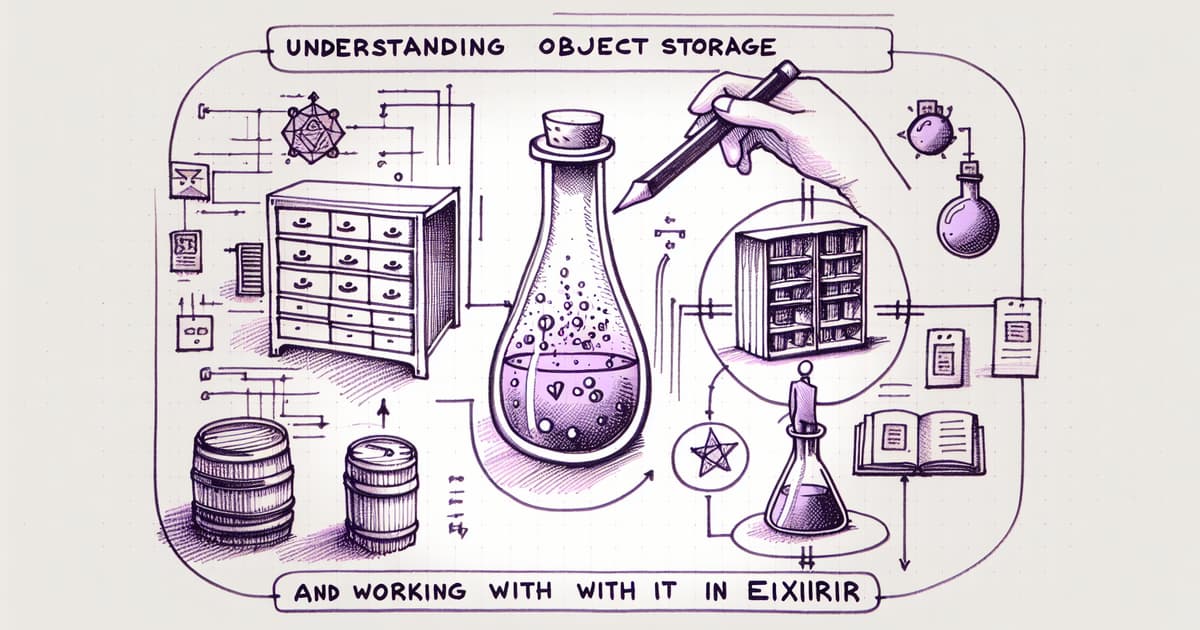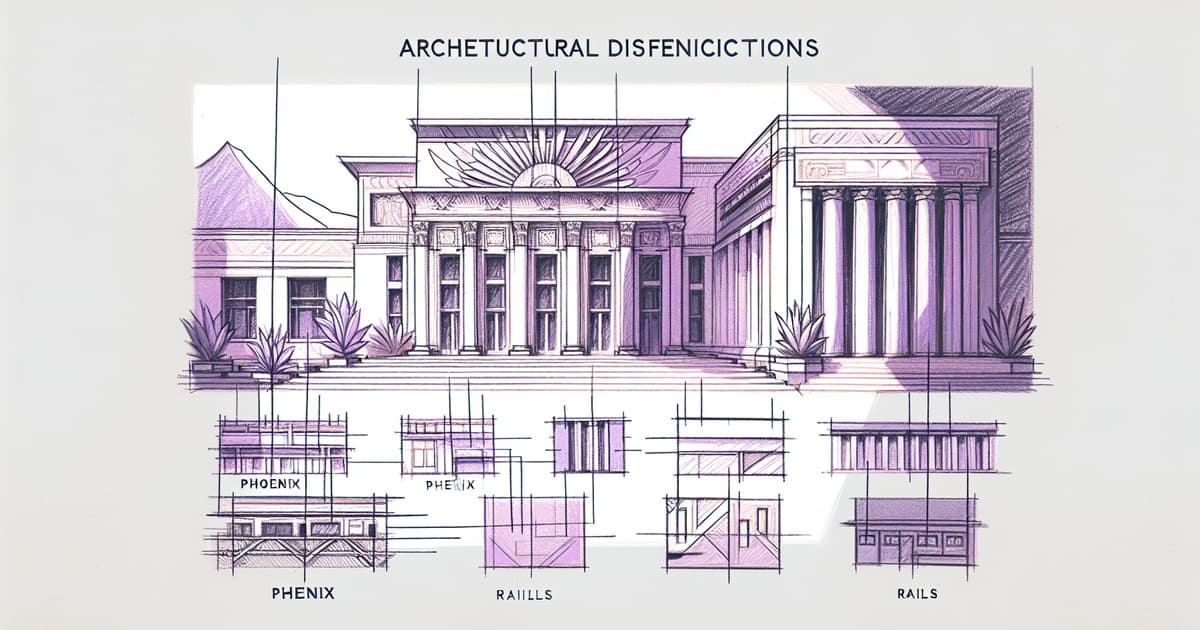We can't find the internet
Attempting to reconnect
Something went wrong!
Hang in there while we get back on track
Uploading Files to S3 Using Phoenix LiveView
750
clicks
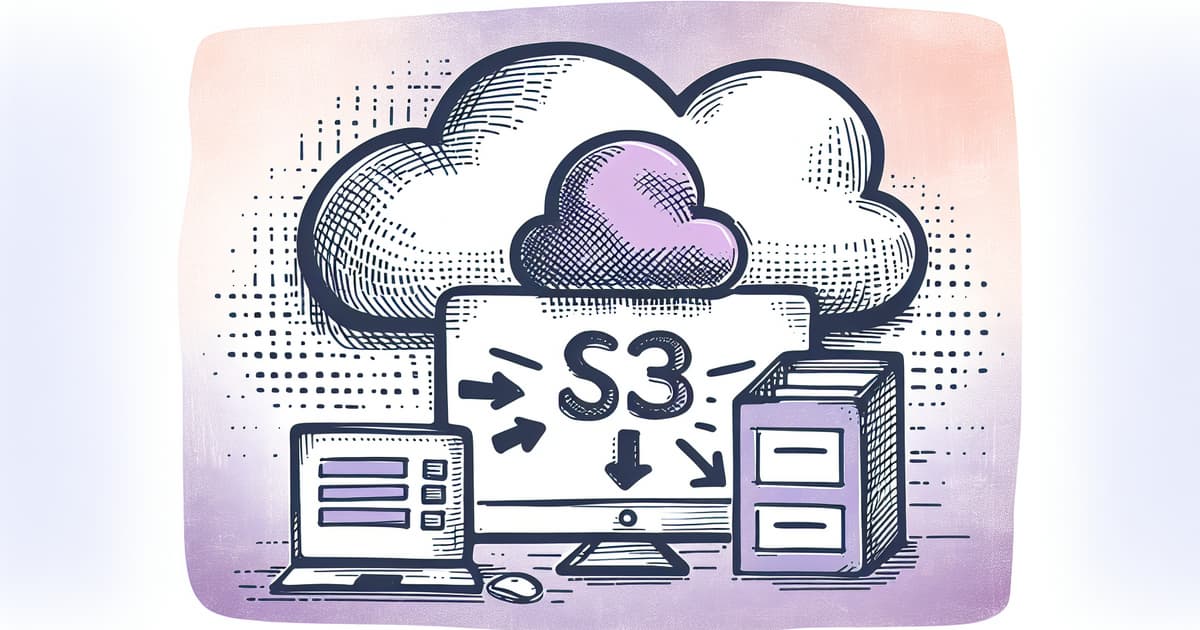
Source: appsignal.com
This article guides through the process of adding file upload capabilities to a Phoenix LiveView application and directly uploading the files to Amazon S3. It begins with setting up a new Phoenix LiveView project and configuring it for file uploads by allowing uploads on mount and adjusting the form component. The post shows how to render the HTML elements for file inputs, provide a live preview of the uploaded image, and handle different file types, sizes, and auto-upload settings. The author also delves into configuring an Amazon S3 bucket, generating pre-signed URLs with a specialized Elixir module for secure uploads, and details how to perform client-side uploads using JavaScript. The final steps involve saving the uploaded file's URL to a database and ensuring correct handling of form submissions with pattern matching in Elixir functions to preserve existing data. The comprehensive guide provides all the necessary Elixir and JavaScript code snippets and references additional resources like the Phoenix LiveView documentation and a video for setting up Amazon S3.
Related posts
© HashMerge 2026