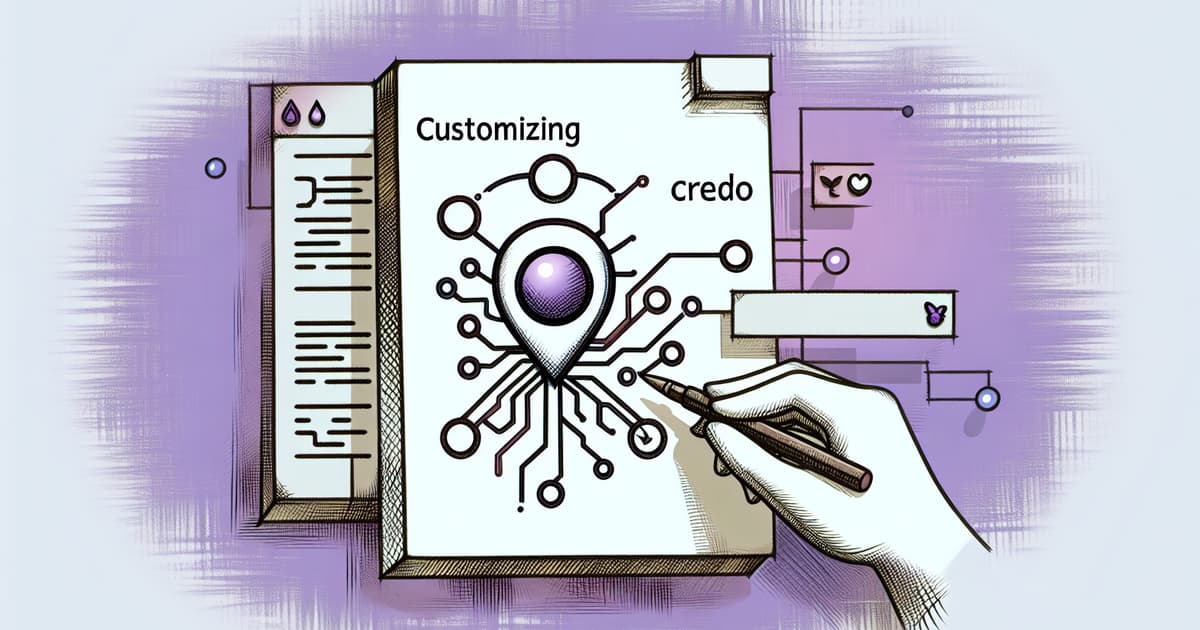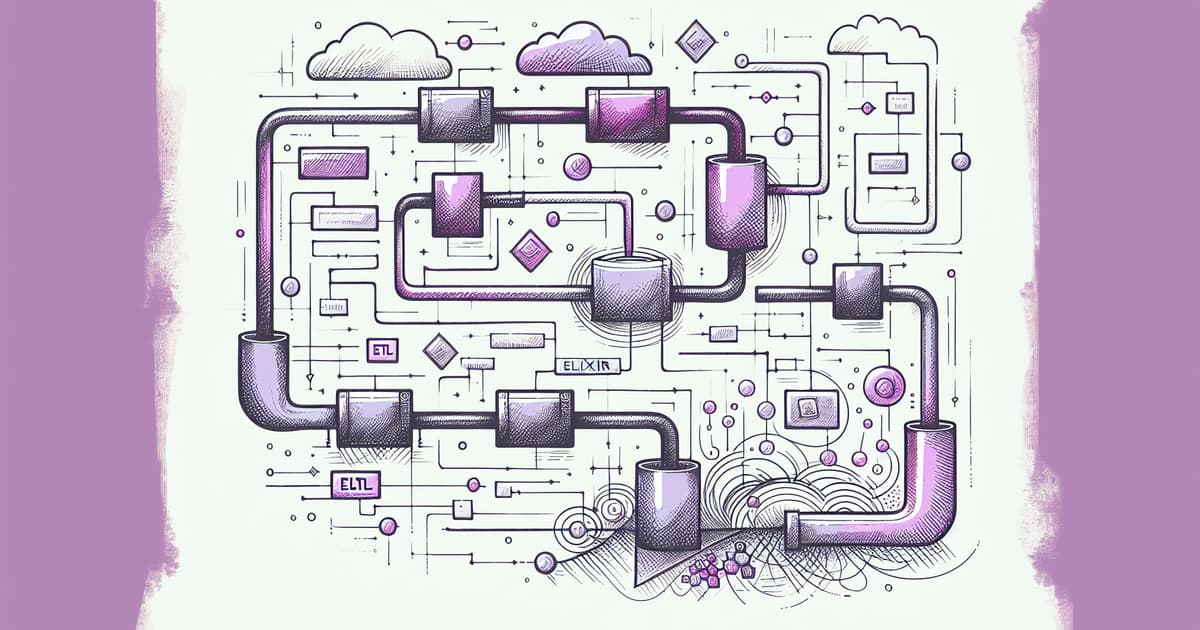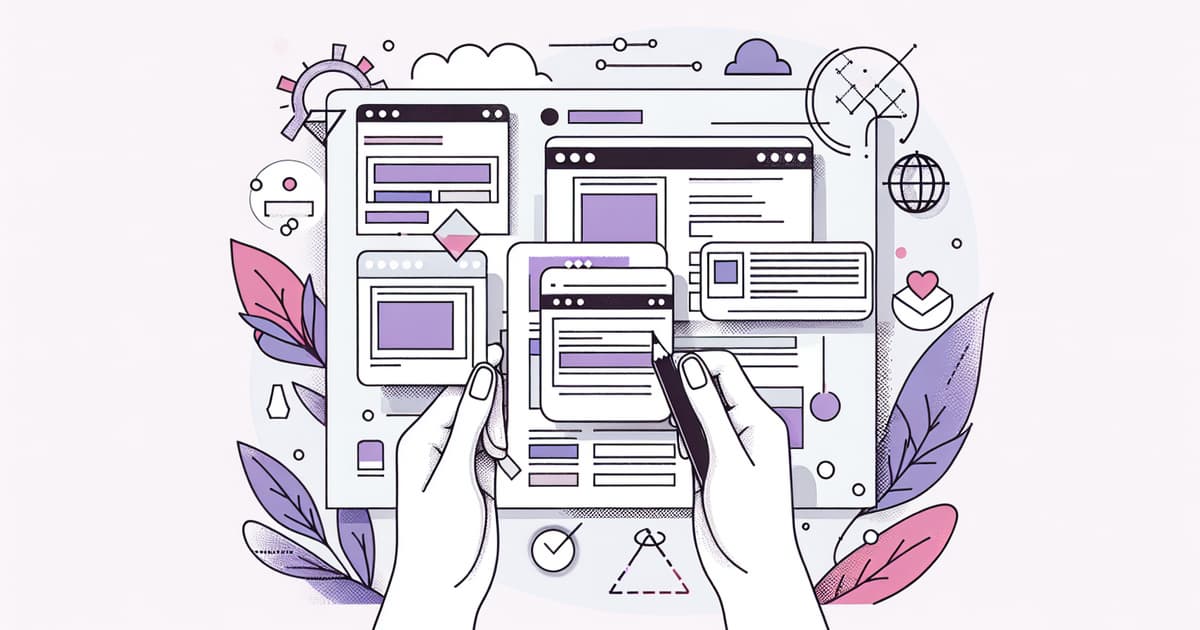We can't find the internet
Attempting to reconnect
Something went wrong!
Hang in there while we get back on track
Guide to Setting Up a Local Elixir Development Environment with Podman and Parallels
537
clicks

Source: nobilisdata.com
The author describes how to improve the container-based development setup by replacing Docker for Mac with Podman for performance reasons, and utilizing Parallels as the backend VM system to avoid the slow file sharing issues experienced with Docker. Instructions include detailed steps from installing Podman on the Mac, setting up a new VM in Parallels with Fedora, and configuring shared folders and SSH with public key authentication. The author also touches on disabling the firewall for ease of setup and installing Parallels guest additions to enable folder sharing. Details continue with creating a Podman remote connection, starting an Elixir development container, and dealing with hurdles such as serving static files and port forwarding. Furthermore, the post includes how to run a Postgres container for the development database and configure it for use with the Elixir app. Essential configurations and network setup for both the Elixir development and Postgres containers are discussed, leading to a working development environment on the Mac.
Related posts
© HashMerge 2026