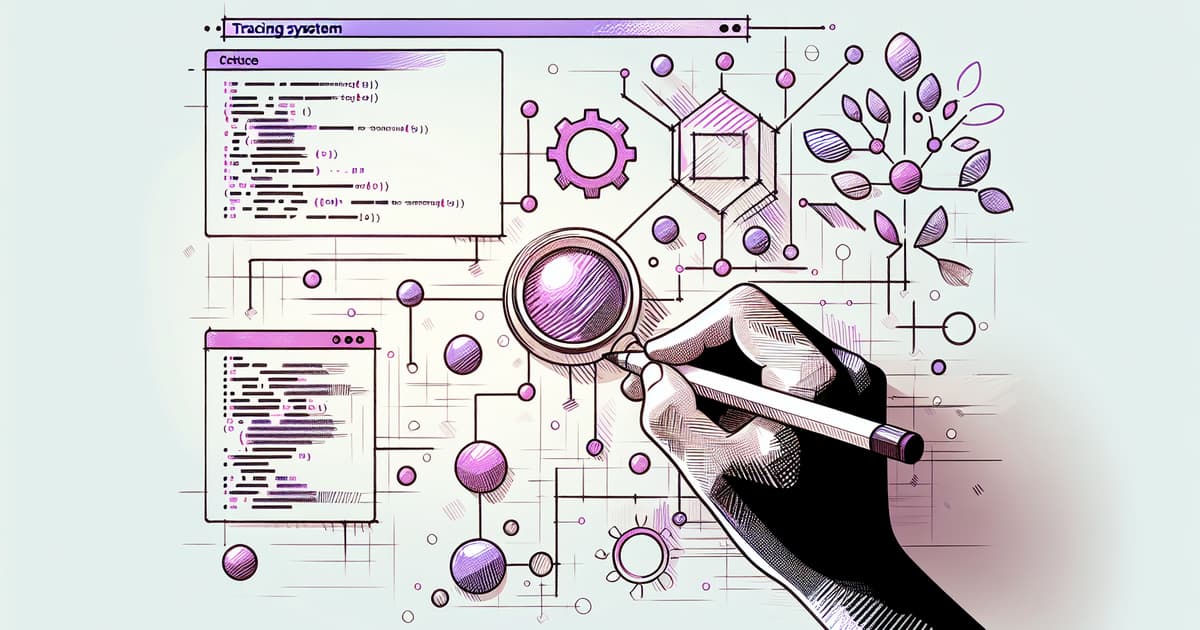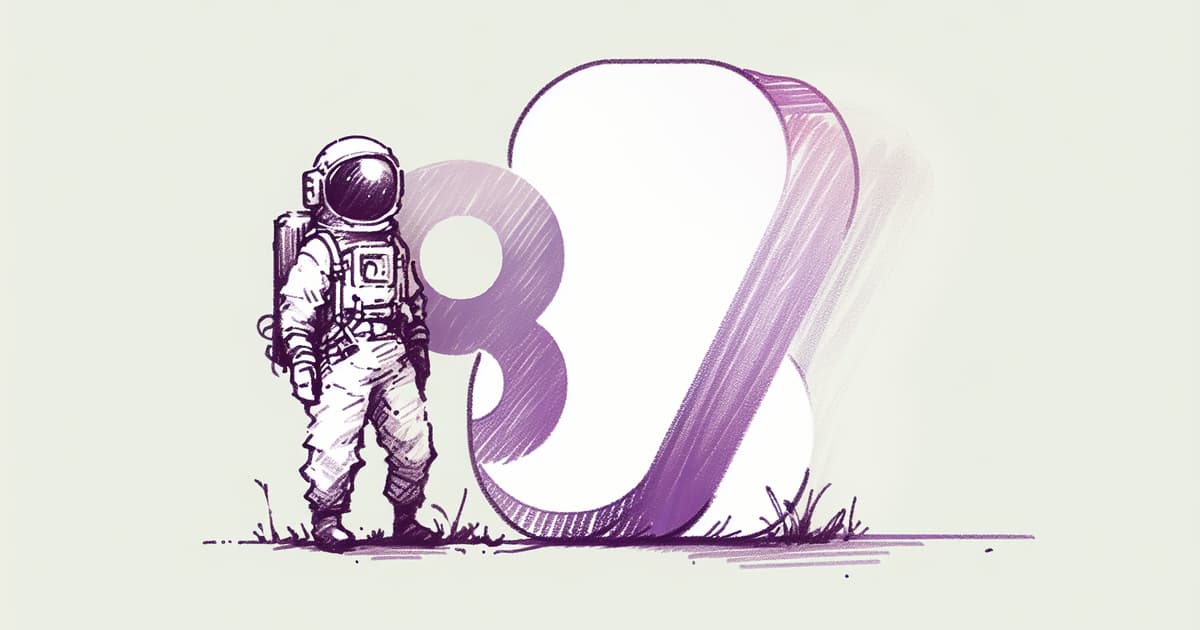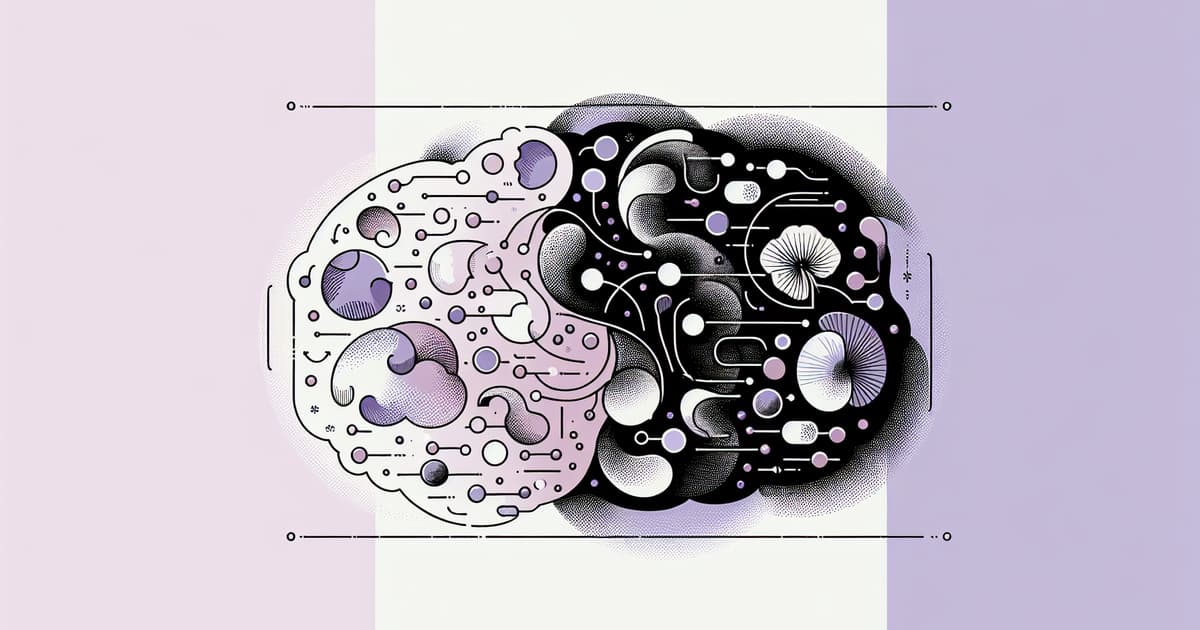We can't find the internet
Attempting to reconnect
Something went wrong!
Hang in there while we get back on track
Implementing Sound Effects in Phoenix LiveView Applications
475
clicks

Source: fly.io
The article discusses the concept of adding sound effects to Phoenix LiveView applications to make them more interactive and immersive. Although Phoenix LiveView might not be suitable for 3D gaming, it can be used to create fun and dynamic web applications that include responsive games with sound. Sound effects can enrich the experience even in non-gaming applications, conveying meaning and improving user engagement. To add sound, one can start with the HTMLAudioElement for basic implementations. However, for more sophisticated control, the Web Audio API might be a better fit, although it introduces additional complexity. To simplify the process, JavaScript audio libraries such as Howler.js can be used to handle complexities and provide reliable audio functionality across various platforms. Once sound files are sourced and prepared, they need to be incorporated into the application. This involves adding the files to the correct directory, setting up a JSON object to map sound names to file paths, and using Phoenix LiveView's JavaScript interoperability features to connect the client-side library with the server-side application logic. By using hooks and the `JS.dispatch` and `JS.push` events, developers can trigger sound effects based on user actions or server states. Additionally, the article includes considerations for mobile audio, tips for selecting appropriate sounds, and advice on avoiding obnoxious audio implementations.
Related posts
© HashMerge 2026